Docker Management
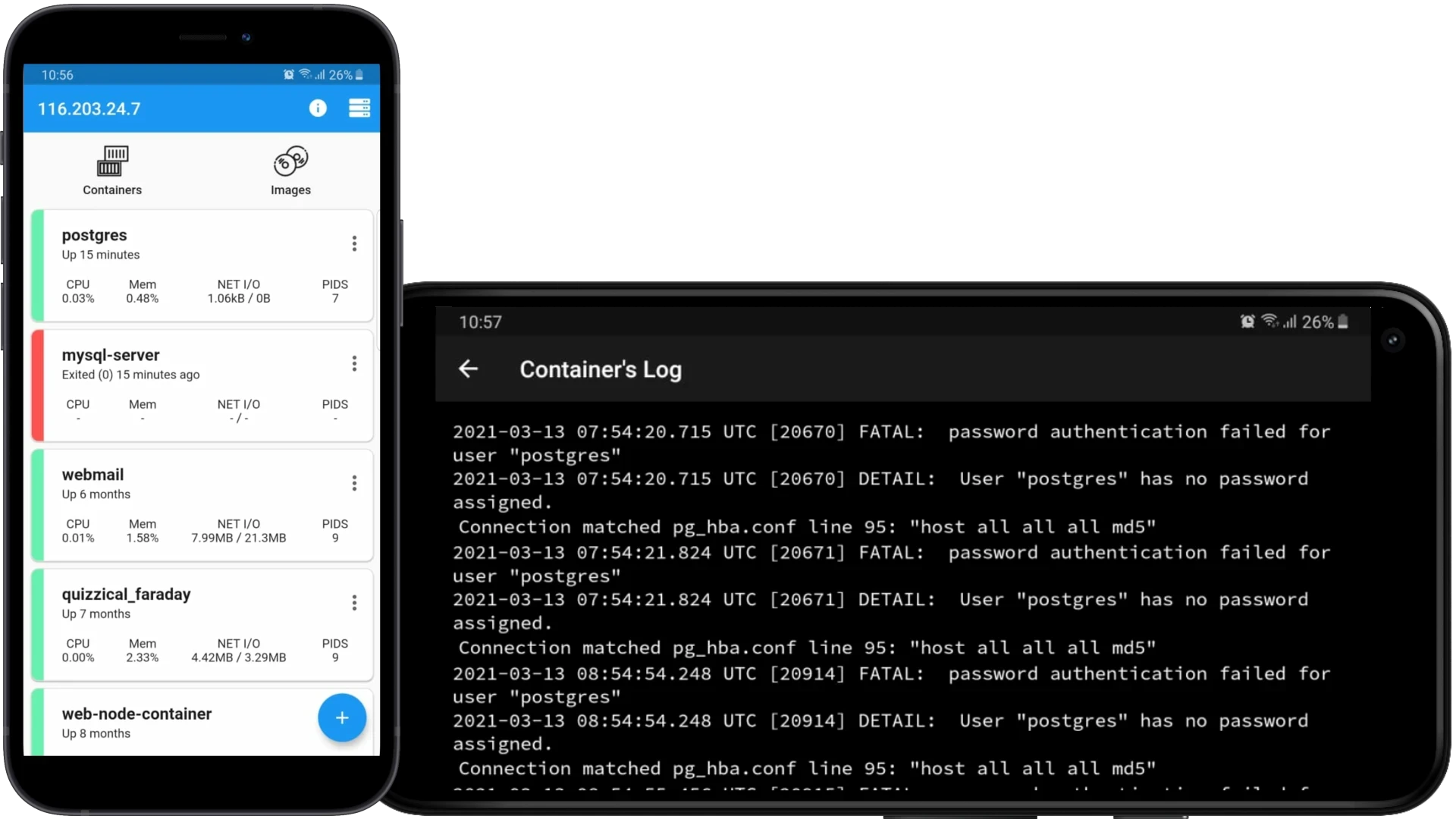
Features
Containers
List, stop, start, restart, inspect, remove, view logs, enter shell of containers from your mobile/tablet
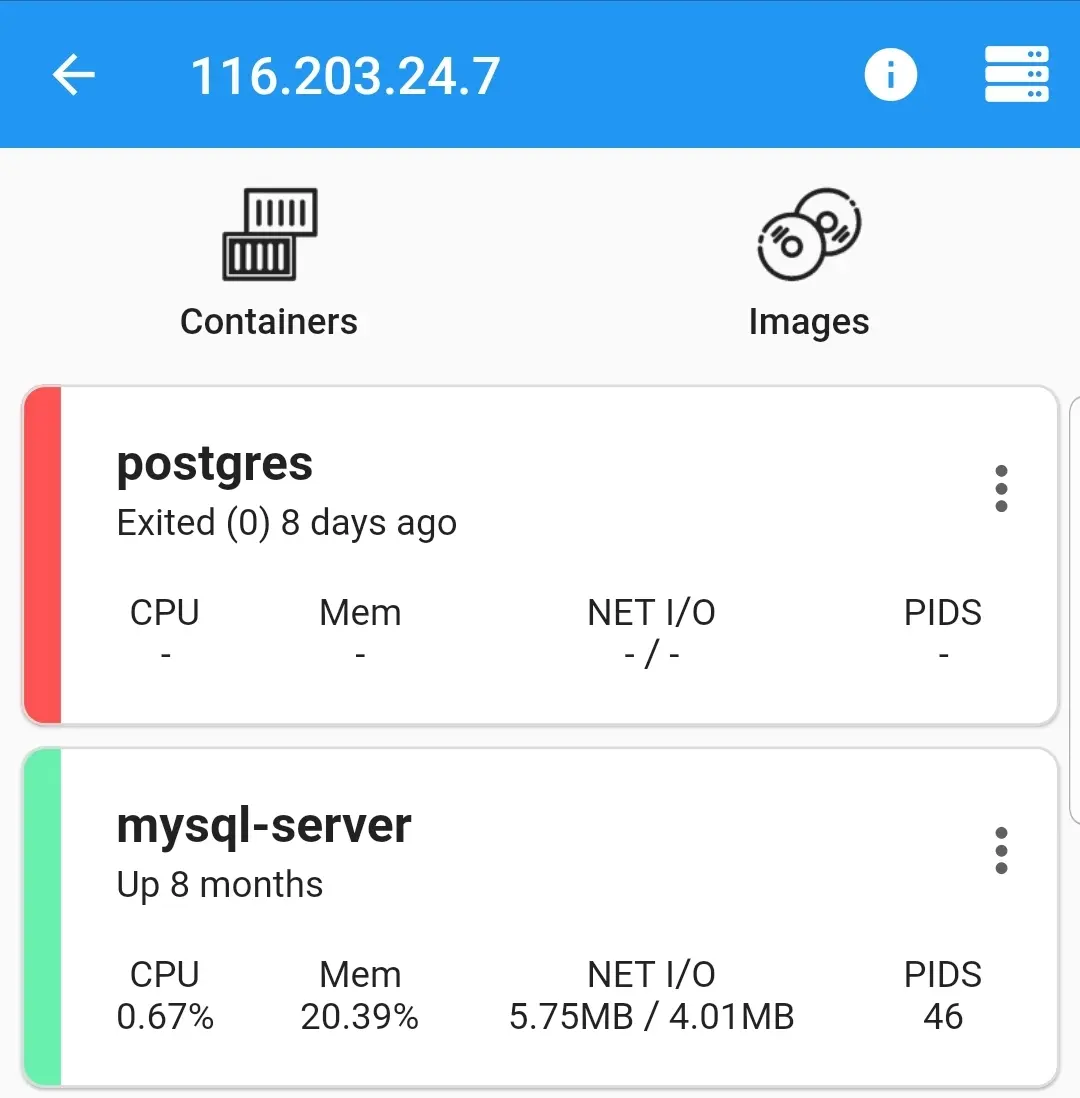
Images
List, inspect and remove image from your mobile/tablet
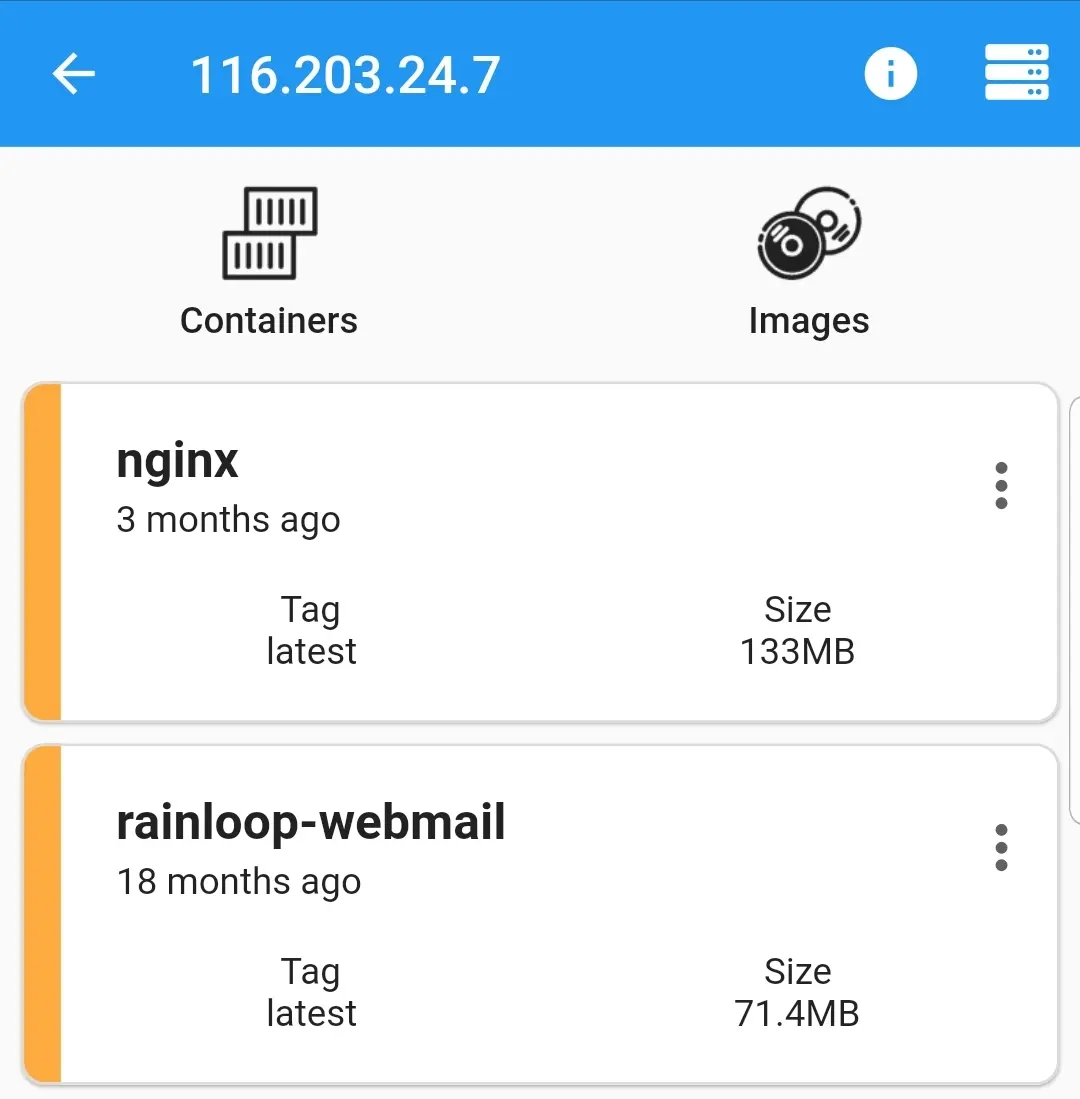
Auth via pass
Log-in to your server via password
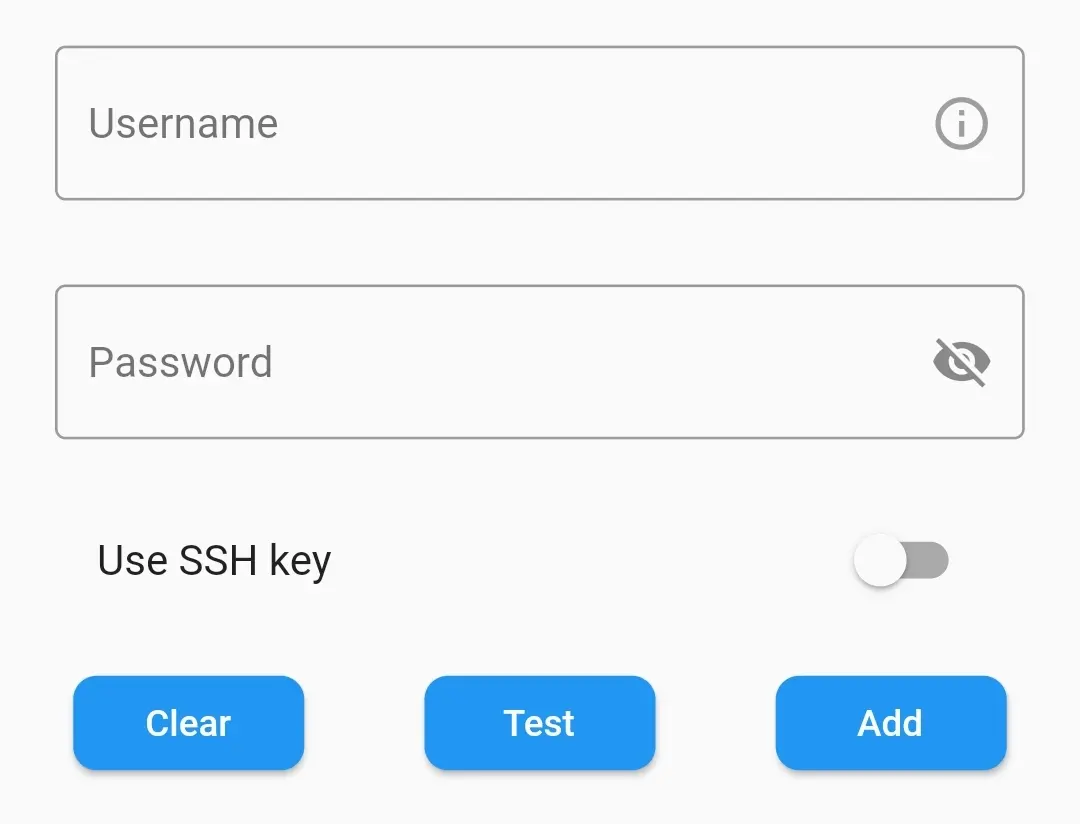
Auth via ssh
Log-in to your server via ssh key
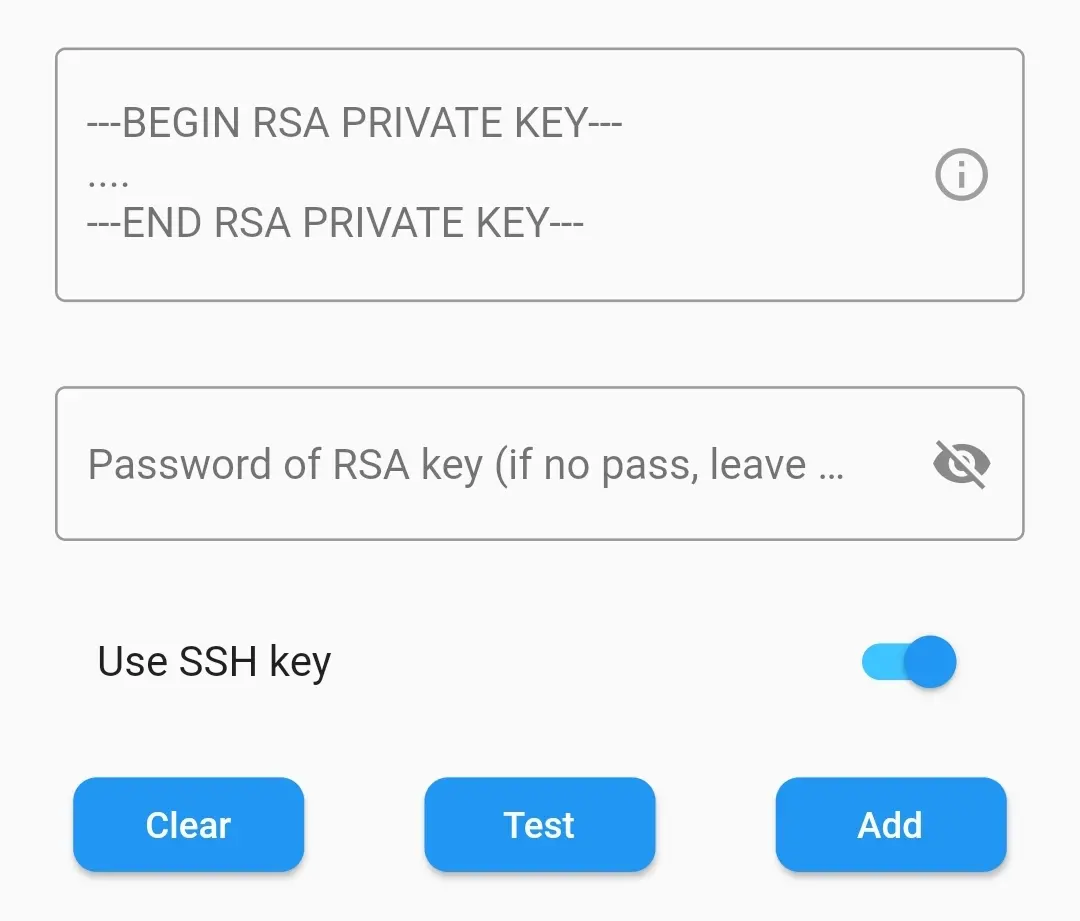
Create containers
Check the creation progress of your newly container
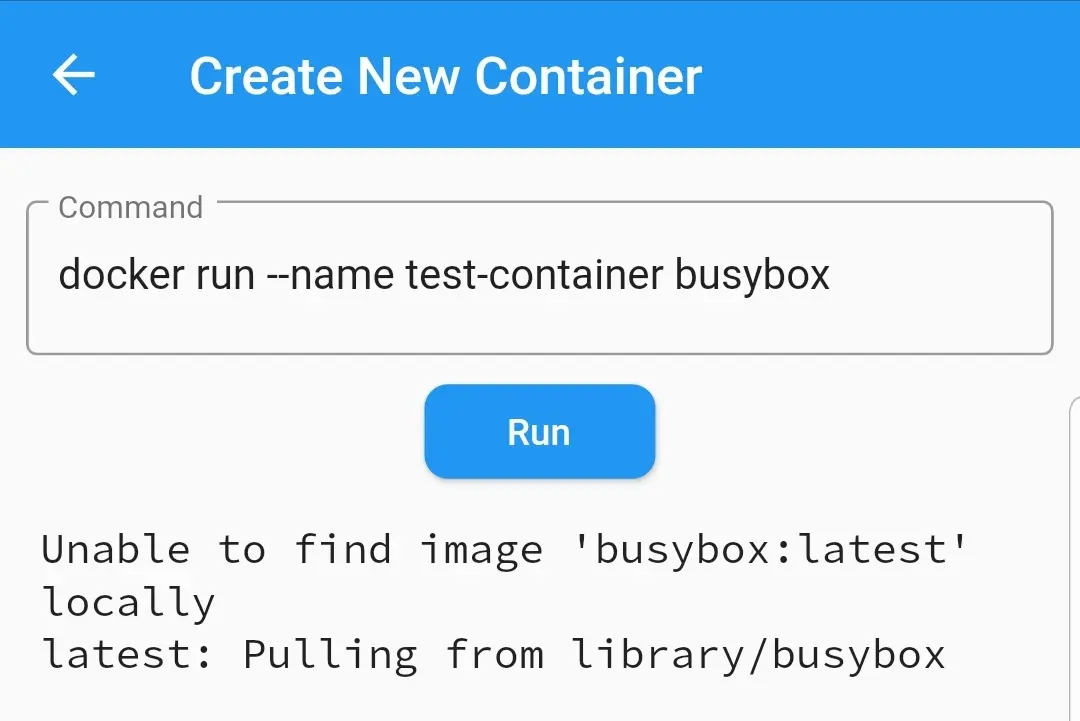
Build images
Check the build progress of your Dockerfile
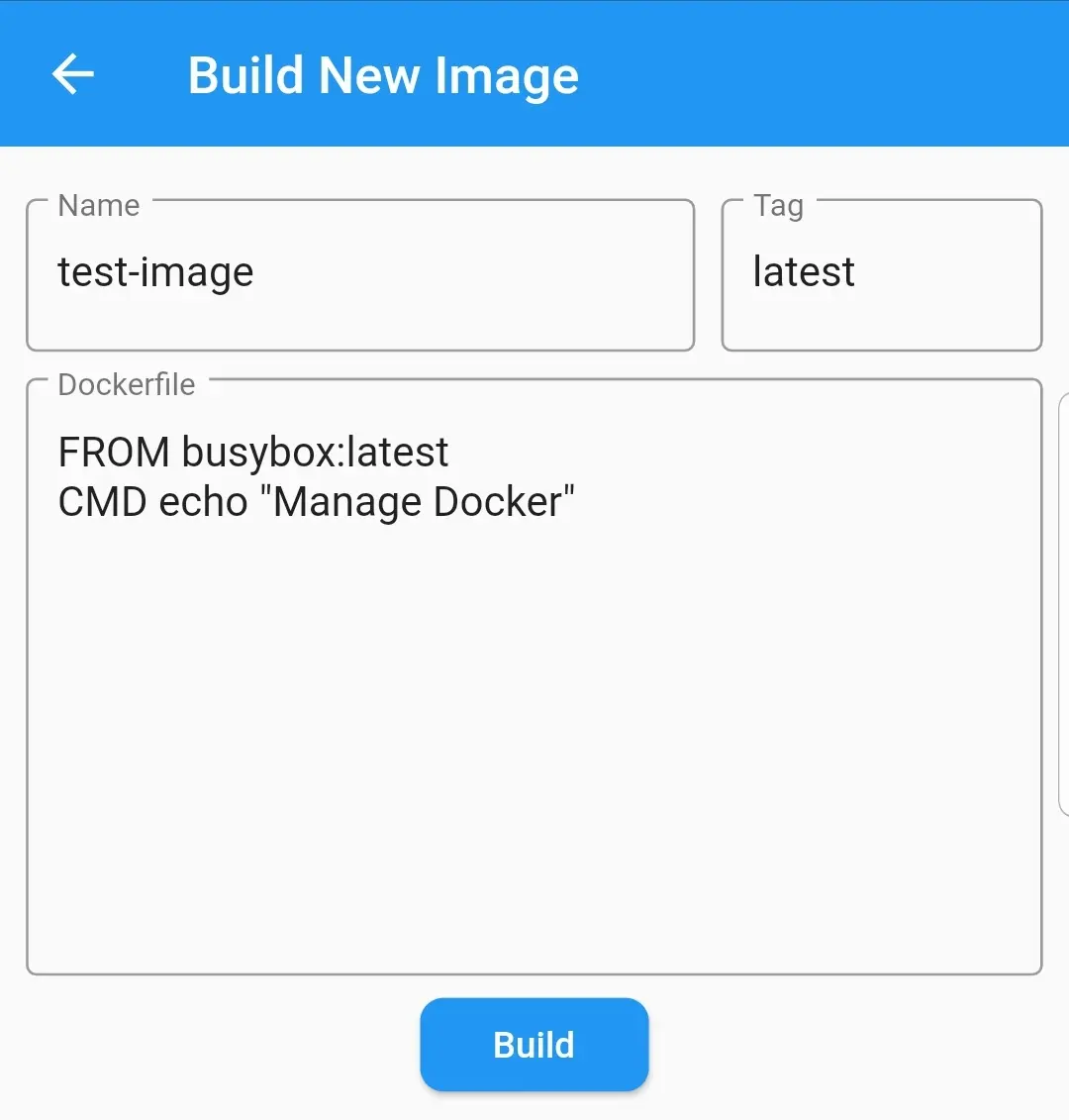
Multiple servers
Add and manage multiple servers
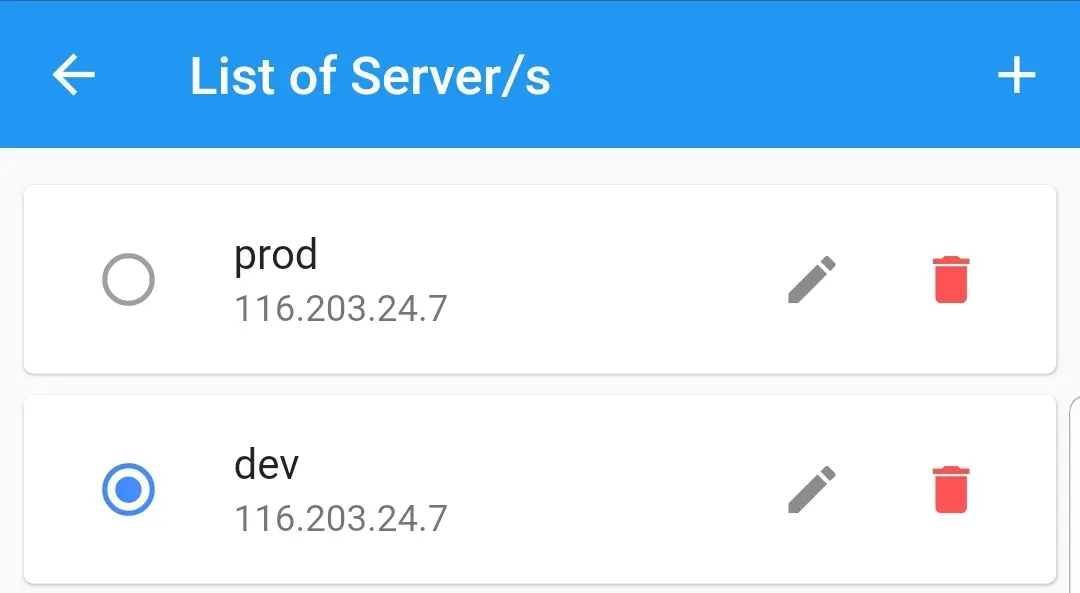
Logs
View logs of containers in real time
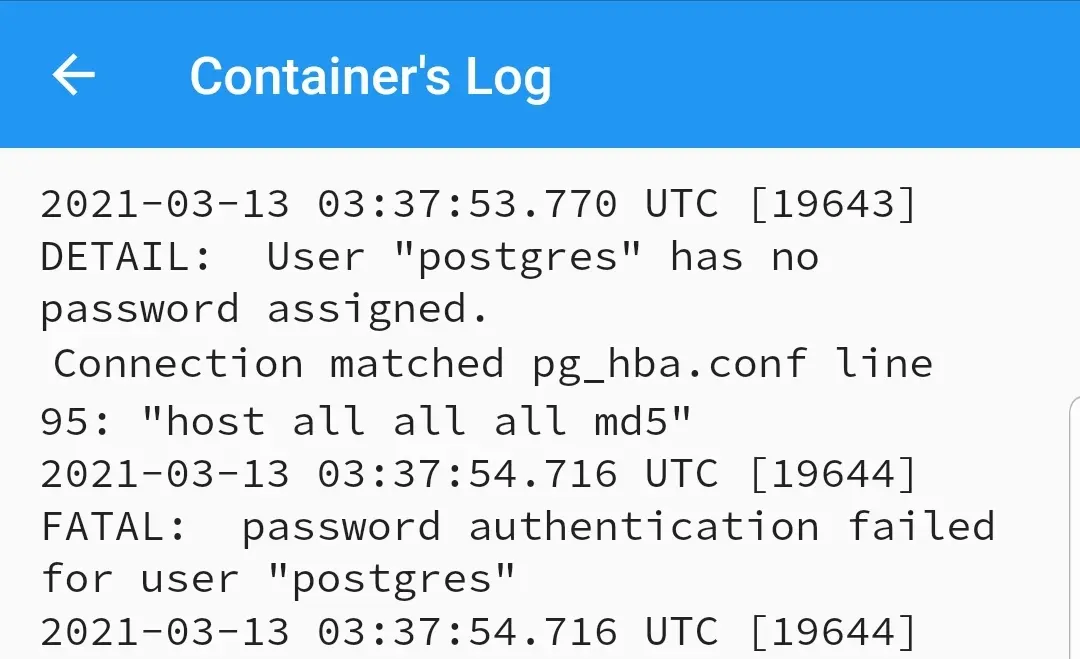
F.A.Q
Why I can not connect with non-root users?
The docker commands are executed by the app without
sudo so you will need to add your non-root user to
the docker group with the following commands:
sudo usermod -aG docker $USER
sudo reboot
How to connect to MAC docker desktop?
On MacOS, enable 'Remote Login' and if using non-root user, add user to the docker group.
How to connect to Synology server?
If using non-root user, then add user to docker group on your server:
sudo synogroup --add docker
sudo synogroup --memberadd docker $USER
sudo chown root:docker /var/run/docker.sock
How to connect to QNAP server?
If non-root user, then add user to docker group on your server:
sudo addgroup $USER administrators